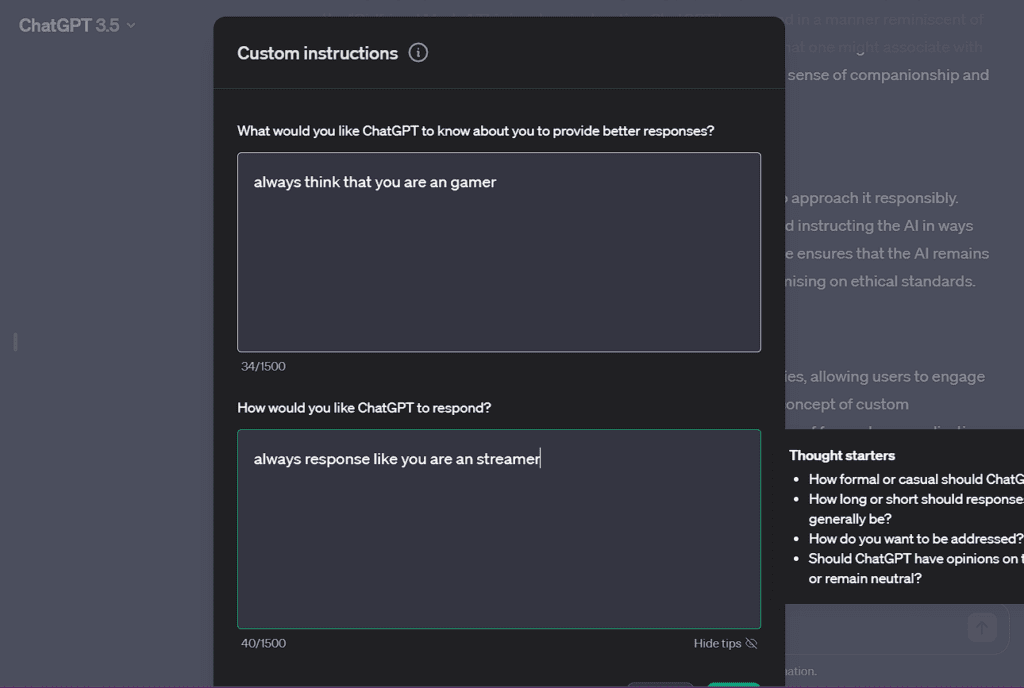
Hello, dear readers! Today, we’re diving deep into the realm of AI customization, specifically exploring the exciting concept of setting custom instructions for ChatGPT. Imagine having the ability to shape the responses of this cutting-edge language model to match your unique preferences or even emulate a specific personality. In this blog, we’ll not only explore the fascinating idea of customizing your ChatGPT experience but also delve into the process of setting detailed instructions for truly personalized conversations.
Steps for setting the response – On ChatGPT click on the bottom left above username then select “Custom Instructions”
The Art of Custom Instructions:
The allure of customizing AI interactions lies in the art of providing tailored instructions. Users can now guide ChatGPT to respond in a manner that reflects their preferred style, tone, or even persona. Whether you want a conversation to feel like bantering with a friend or seeking advice from a mentor, the power to shape these interactions is now in your hands.
Setting the Stage for Personalization:
Let’s take a closer look at how this customization unfolds. Users can input specific instructions, ranging from dictating the mood of the conversation to requesting responses that align with a chosen character or identity. This process transforms your interaction with ChatGPT into a unique and personalized experience that resonates with your individuality.
The “Girlfriend Mode” Unveiled:
Among the myriad possibilities that custom instructions unlock, one intriguing trend gaining momentum is the affectionately dubbed “Girlfriend Mode.” Users can now instruct ChatGPT to respond in a manner reminiscent of a girlfriend, complete with the conversational nuances and expressions that one might associate with a romantic partner. It’s a playful and creative way to infuse a sense of companionship and familiarity into your AI conversations.
A Deep Dive into Detailed Instructions:
Now, let’s explore the idea of setting detailed instructions to craft a nuanced and customized ChatGPT experience. Users can specify not just the tone but also the vocabulary, sentence structure, and even the level of formality they desire. For instance, instructing ChatGPT with “Always respond like a Shakespearean character” would result in a dialogue filled with eloquent and poetic language, adding a touch of literary flair to your interactions.
The Responsibility of Customization:
While the prospect of personalized AI interactions is thrilling, it’s imperative to approach this power responsibly. Users should exercise caution, avoiding instructions that could lead to the creation of inappropriate or harmful content. Responsible use ensures that AI customization remains a positive and enriching tool, enhancing your experience without compromising ethical standards.
As we conclude this exploration of customizing ChatGPT interactions, it’s clear that the ability to set detailed instructions opens up a world of possibilities. Whether you’re looking for a casual chat, seeking advice, or adding a touch of whimsy with the “Girlfriend Mode,” the customization options are vast. Remember, with great power comes great responsibility, so let’s embrace this technological marvel thoughtfully and continue shaping the future of AI interactions. Happy customizing!